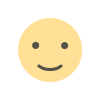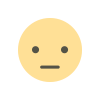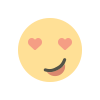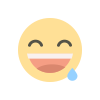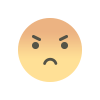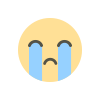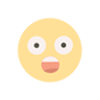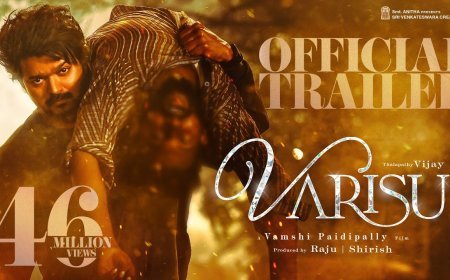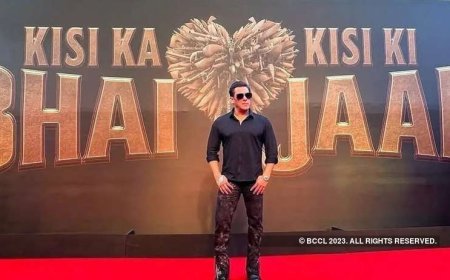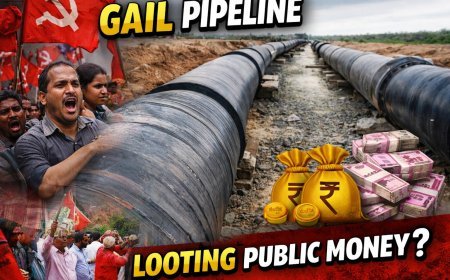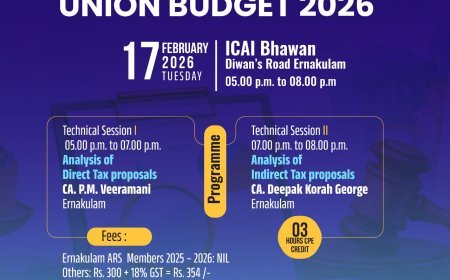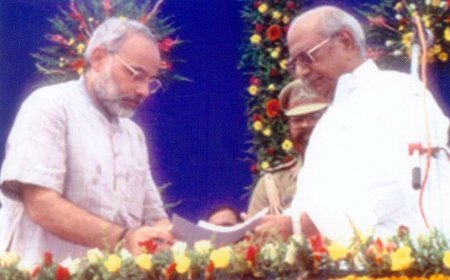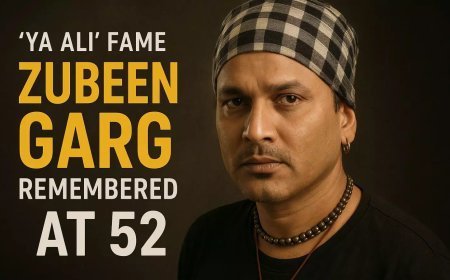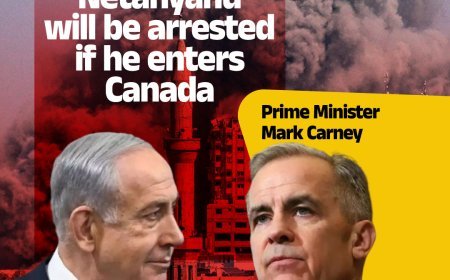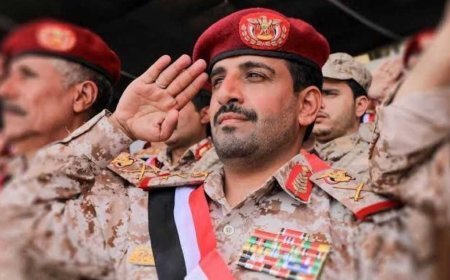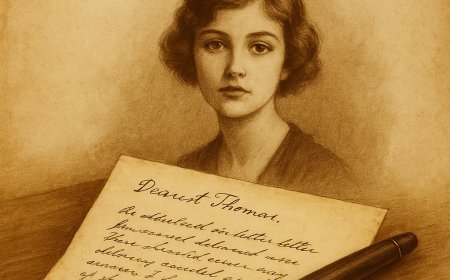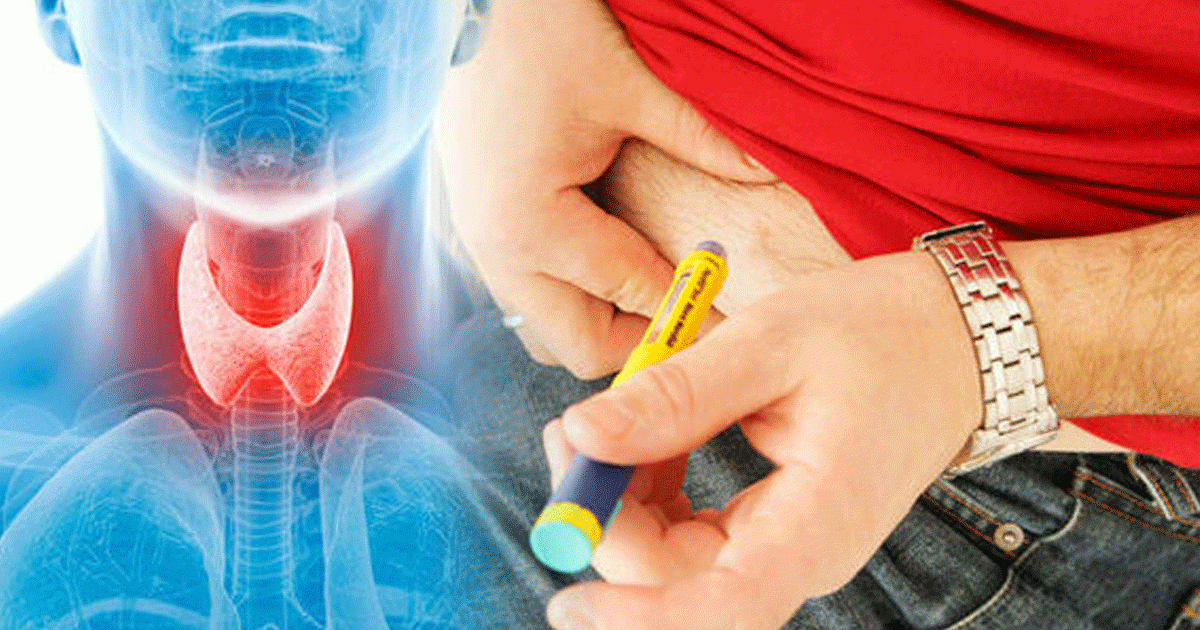Python Tutorial | Python Programming Language
Python is a widely used programming language that offers several unique features and advantages compared to languages like Java and C++. Our Python tutorial thoroughly explains Python basics and advanced concepts, starting with installation, conditional statements, loops, built-in data structures, Object-Oriented Programming, Generators, Exception Handling, Python RegEx, and many other concepts. This tutorial is designed for beginners and working professionals.
In the late 1980s, Guido van Rossum dreamed of developing Python. The first version of Python 0.9.0 was released in 1991. Since its release, Python started gaining popularity. According to reports, Python is now the most popular programming language among developers because of its high demands in the tech realm.
What is Python
Python is a general-purpose, dynamically typed, high-level, compiled and interpreted, garbage-collected, and purely object-oriented programming language that supports procedural, object-oriented, and functional programming.
Features of Python:
- Easy to use and Read - Python's syntax is clear and easy to read, making it an ideal language for both beginners and experienced programmers. This simplicity can lead to faster development and reduce the chances of errors.
- Dynamically Typed - The data types of variables are determined during run-time. We do not need to specify the data type of a variable during writing codes.
- High-level - High-level language means human readable code.
- Compiled and Interpreted - Python code first gets compiled into bytecode, and then interpreted line by line. When we download the Python in our system form org we download the default implement of Python known as CPython. CPython is considered to be Complied and Interpreted both.
- Garbage Collected - Memory allocation and de-allocation are automatically managed. Programmers do not specifically need to manage the memory.
- Purely Object-Oriented - It refers to everything as an object, including numbers and strings.
- Cross-platform Compatibility - Python can be easily installed on Windows, macOS, and various Linux distributions, allowing developers to create software that runs across different operating systems.
- Rich Standard Library - Python comes with several standard libraries that provide ready-to-use modules and functions for various tasks, ranging from web development and data manipulation to machine learning and networking.
- Open Source - Python is an open-source, cost-free programming language. It is utilized in several sectors and disciplines as a result.
Python has many web-based assets, open-source projects, and a vibrant community. Learning the language, working together on projects, and contributing to the Python ecosystem are all made very easy for developers.
Because of its straightforward language framework, Python is easier to understand and write code in. This makes it a fantastic programming language for novices. Additionally, it assists seasoned programmers in writing clear and error-free code.
Python has many third-party libraries that can be used to make its functionality easier. These libraries cover many domains, for example, web development, scientific computing, data analysis, and more.
Java vs. Python
Python is an excellent choice for rapid development and scripting tasks. Whereas Java emphasizes a strong type system and object-oriented programming.
Here are some basic programs that illustrates key differences between them.
Printing 'Hello World'
Python Code:
- print("Hello World!")
Output:
Hello, World!
In Python, it is one line of code. It requires simple syntax to print 'Hello World'
Java Code:
public class HelloWorld {
public static void main(String[] args) {
System.out.println("Hello, World!");
}
}
Output:
Hello, World!
In Java, we need to declare classes, method structures many other things.
While both programs give the same output, we can notice the syntax difference in the print statement.
- In Python, it is easy to learn and write code. While in Java, it requires more code to perform certain tasks.
- Python is dynamically typed, meaning we do not need to declare the variable Whereas Java is statistically typed, meaning we need to declare the variable type.
- Python is suitable for various domains such as Data Science, Machine Learning, Web development, and more. Whereas Java is suitable for web development, mobile app development (Android), and more.
Python Basic Syntax
There is no use of curly braces or semicolons in Python programming language. It is an English-like language. But Python uses indentation to define a block of code. Indentation is nothing but adding whitespace before the statement when it is needed.
For example -
def func():
statement 1
statement 2
…………………
…………………
statement N
In the above example, the statements that are the same level to the right belong to the function. Generally, we can use four whitespaces to define indentation.
Instead of Semicolon as used in other languages, Python ends its statements with a NewLine character.
Python is a case-sensitive language, which means that uppercase and lowercase letters are treated differently. For example, 'name' and 'Name' are two different variables in Python.
In Python, comments can be added using the '#' symbol. Any text written after the '#' symbol is considered a comment and is ignored by the interpreter. This trick is useful for adding notes to the code or temporarily disabling a code block. It also helps in understanding the code better by some other developers.
'If', 'otherwise', 'for', 'while', 'try', 'except', and 'finally' are a few reserved keywords in Python that cannot be used as variable names. These terms are used in the language for particular reasons and have fixed meanings. If you use these keywords, your code may include errors, or the interpreter may reject them as potential new Variables.
History of Python
Python was created by Guido van Rossum. In the late 1980s, Guido van Rossum, a Dutch programmer, began working on Python while at the Centrum Wiskunde & Informatica (CWI) in the Netherlands. He wanted to create a successor to the ABC programming language that would be easy to read and efficient.
In February 1991, the first public version of Python, version 0.9.0, was released. This marked the official birth of Python as an open-source project. The language was named after the British comedy series "Monty Python's Flying Circus".
Python development has gone through several stages. In January 1994, Python 1.0 was released as a usable and stable programming language. This version included many of the features that are still present in Python today.
From the 1990s to the 2000s, Python gained popularity for its simplicity, readability, and versatility. In October 2000, Python 2.0 was released. Python 2.0 introduced list comprehensions, garbage collection, and support for Unicode.
In December 2008, Python 3.0 was released. Python 3.0 introduced several backward-incompatible changes to improve code readability and maintainability.
Throughout 2010s, Python's popularity increased, particularly in fields like data science, machine learning, and web development. Its rich ecosystem of libraries and frameworks made it a favourite among developers.
The Python Software Foundation (PSF) was established in 2001 to promote, protect, and advance the Python programming language and its community.
Why learn Python?
Python provides many useful features to the programmer. These features make it the most popular and widely used language. We have listed below few-essential features of Python.
- Easy to use and Learn: Python has a simple and easy-to-understand syntax, unlike traditional languages like C, C++, Java, etc., making it easy for beginners to learn.
- Expressive Language: It allows programmers to express complex concepts in just a few lines of code or reduces Developer's Time.
- Interpreted Language: Python does not require compilation, allowing rapid development and testing. It uses Interpreter instead of Compiler.
- Object-Oriented Language: It supports object-oriented programming, making writing reusable and modular code easy.
- Open-Source Language: Python is open-source and free to use, distribute and modify.
- Extensible: Python can be extended with modules written in C, C++, or other languages.
- Learn Standard Library: Python's standard library contains many modules and functions that can be used for various tasks, such as string manipulation, web programming, and more.
- GUI Programming Support: Python provides several GUI frameworks, such as Tkinter and PyQt, allowing developers to create desktop applications easily.
- Integrated: Python can easily integrate with other languages and technologies, such as C/C++, Java, and . NET.
- Embeddable: Python code can be embedded into other applications as a scripting language.
- Dynamic Memory Allocation: Python automatically manages memory allocation, making it easier for developers to write complex programs without worrying about memory management.
- Wide Range of Libraries and Frameworks: Python has a vast collection of libraries and frameworks, such as NumPy, Pandas, Django, and Flask, that can be used to solve a wide range of problems.
- Versatility: Python is a universal language in various domains such as web development, machine learning, data analysis, scientific computing, and more.
- Large Community: Python has a vast and active community of developers contributing to its development and offering support. This makes it easy for beginners to get help and learn from experienced developers.
- Career Opportunities: Python is a highly popular language in the job market. Learning Python can open up several career opportunities in data science, artificial intelligence, web development, and more.
- High Demand: With the growing demand for automation and digital transformation, the need for Python developers is rising. Many industries seek skilled Python developers to help build their digital infrastructure.
- Increased Productivity: Python has a simple syntax and powerful libraries that can help developers write code faster and more efficiently. This can increase productivity and save time for developers and organizations.
- Big Data and Machine Learning: Python has become the go-to language for big data and machine learning. Python has become popular among data scientists and machine learning engineers with libraries like NumPy, Pandas, Scikit-learn, TensorFlow, and more.
Where is Python used?
Python is a general-purpose, popular programming language, and it is used in almost every technical field. The various areas of Python use are given below.
- Data Science: Data Science is a vast field, and Python is an important language for this field because of its simplicity, ease of use, and availability of powerful data analysis and visualization libraries like NumPy, Pandas, and Matplotlib.
- Desktop Applications: PyQt and Tkinter are useful libraries that can be used in GUI - Graphical User Interface-based Desktop Applications. There are better languages for this field, but it can be used with other languages for making Applications.
- Console-based Applications: Python is also commonly used to create command-line or console-based applications because of its ease of use and support for advanced features such as input/output redirection and piping.
- Mobile Applications: While Python is not commonly used for creating mobile applications, it can still be combined with frameworks like Kivy or BeeWare to create cross-platform mobile applications.
- Software Development: Python is considered one of the best software-making languages. Python is easily compatible with both from Small Scale to Large Scale software.
- Artificial Intelligence: AI is an emerging Technology, and Python is a perfect language for artificial intelligence and machine learning because of the availability of powerful libraries such as TensorFlow, Keras, and PyTorch.
- Web Applications: Python is commonly used in web development on the backend with frameworks like Django and Flask and on the front end with tools like JavaScript HTML and CSS.
- Enterprise Applications: Python can be used to develop large-scale enterprise applications with features such as distributed computing, networking, and parallel processing.
- 3D CAD Applications: Python can be used for 3D computer-aided design (CAD) applications through libraries such as Blender.
- Machine Learning: Python is widely used for machine learning due to its simplicity, ease of use, and availability of powerful machine learning libraries.
- Computer Vision or Image Processing Applications: Python can be used for computer vision and image processing applications through powerful libraries such as OpenCV and Scikit-image.
- Speech Recognition: Python can be used for speech recognition applications through libraries such as SpeechRecognition and PyAudio.
- Scientific computing: Libraries like NumPy, SciPy, and Pandas provide advanced numerical computing capabilities for tasks like data analysis, machine learning, and more.
- Education: Python's easy-to-learn syntax and availability of many resources make it an ideal language for teaching programming to beginners.
- Testing: Python is used for writing automated tests, providing frameworks like unit tests and pytest that help write test cases and generate reports.
- Gaming: Python has libraries like Pygame, which provide a platform for developing games using Python.
- IoT: Python is used in IoT for developing scripts and applications for devices like Raspberry Pi, Arduino, and others.
- Networking: Python is used in networking for developing scripts and applications for network automation, monitoring, and management.
- DevOps: Python is widely used in DevOps for automation and scripting of infrastructure management, configuration management, and deployment processes.
- Finance: Python has libraries like Pandas, Scikit-learn, and Statsmodels for financial modeling and analysis.
- Audio and Music: Python has libraries like Pyaudio, which is used for audio processing, synthesis, and analysis, and Music21, which is used for music analysis and generation.
- Writing scripts: Python is used for writing utility scripts to automate tasks like file operations, web scraping, and data processing.
Python Popular Frameworks and Libraries
Python has wide range of libraries and frameworks widely used in various fields such as machine learning, artificial intelligence, web applications, etc. We define some popular frameworks and libraries of Python as follows.
- Web development (Server-side) - Django Flask, Pyramid, CherryPy
- GUIs based applications - Tkinter, PyGTK, PyQt, PyJs, etc.
- Machine Learning - TensorFlow, PyTorch, Scikit-learn, Matplotlib, Scipy, etc.
- Mathematics - NumPy, Pandas, etc.
- BeautifulSoup: a library for web scraping and parsing HTML and XML
- Requests: a library for making HTTP requests
- SQLAlchemy: a library for working with SQL databases
- Kivy: a framework for building multi-touch applications
- Pygame: a library for game development
- Pytest: a testing framework for Python Django
- REST framework: a toolkit for building RESTful APIs
- FastAPI: a modern, fast web framework for building APIs
- Streamlit: a library for building interactive web apps for machine learning and data science
- NLTK: a library for natural language processing
Python print() Function
Python print() function is used to display output to the console or terminal. It allows us to display text, variables and other data in a human readable format.
Syntax:
print(object(s), sep=separator, end=end, file=file, flush=flush)
It takes one or more arguments separated by comma(,) and adds a 'newline' at the end by default.
Parameters:
- object(s) - As many as you want data to display, will first converted into string and printed to the console.
- sep - Separates the objects by a separator passed, default value = " ".
- end - Ends a line with a newline character
- file - a file object with write method, default value = sys.stdout
Example:
# Displaying a string
print("Hello, World!")
# Displaying multiple values
name = "Aman"
age = 21
print("Name:", name, "Age:", age)
# Printing variables and literals
x = 5
y = 7
print("x =", x, "y =", y, "Sum =", x + y)
# Printing with formatting
percentage = 85.75
print("Score: {:.2f}%".format(percentage))
Output:
Hello, World! Name: Aman Age: 21 X = 5 y = 7 Sum = 12 Score: 85.75%
In this example, the print statement is used to print string, integer, and float values in a human readable format.
The print statement can be used for debugging, logging and to provide information to the user.
Python Conditional Statements
Conditional statements help us to execute a particular block for a particular condition. In this tutorial, we will learn how to use conditional expression to execute a different block of statements. Python provides if and else keywords to set up logical conditions. The elif keyword is also used as a conditional statement.
Example code for if..else statement
x = 10
y = 5
if x > y:
print("x is greater than y")
else:
print("y is greater than or equal to x")
Output:
x is greater than y
In the above code, we have two variables, x, and y, with 10 and 5, respectively. Then we used an if..else statement to check if x is greater than y or vice versa. If the first condition is true, the statement "x is greater than y" is printed. If the first condition is false, the statement "y is greater than or equal to x" is printed instead.
The if keyword checks the condition is true and executes the code block inside it. The code inside the else block is executed if the condition is false. This way, the if..else statement helps us to execute different blocks of code based on a condition.
We will learn about this in more detail in the further article for the Python tutorial.
Python Loops
Sometimes we may need to alter the flow of the program. The execution of a specific code may need to be repeated several times. For this purpose, the programming languages provide various loops capable of repeating some specific code several times. Consider the following tutorial to understand the statements in detail.
Python For Loop
fruits = ["apple", "banana", "cherry"]
for x in fruits:
print(x, end=" ")
Output:
apple banana cherry
Python While Loop
i = 1
while i<5:
print(i, end=" ")
i += 1
Output:
1 2 3 4
In the above example code, we have demonstrated using two types of loops in Python - For loop and While loop.
The For loop is used to iterate over a sequence of items, such as a list, tuple, or string. In the example, we defined a list of fruits and used a for loop to print each fruit, but it can also be used to print a range of numbers.
The While loop repeats a code block if the specified condition is true. In the example, we have initialized a variable i to 1 and used a while loop to print the value of i until it becomes greater than or equal to 6. The i += 1 statement is used to increment the value of i in each iteration.
We will learn about them in the next tutorial in detail.
What's Your Reaction?