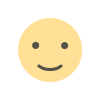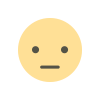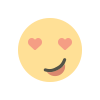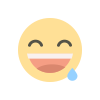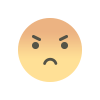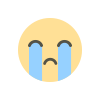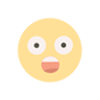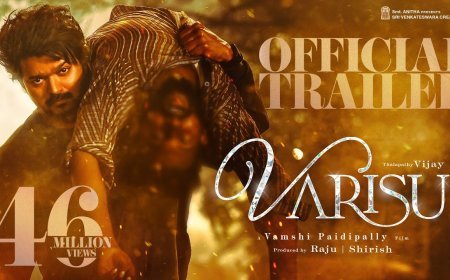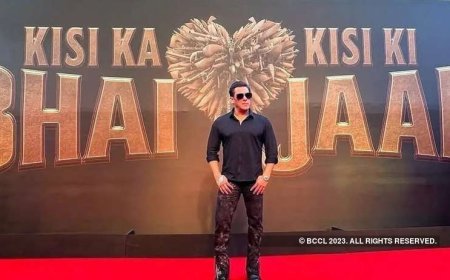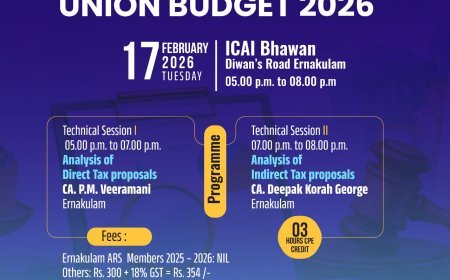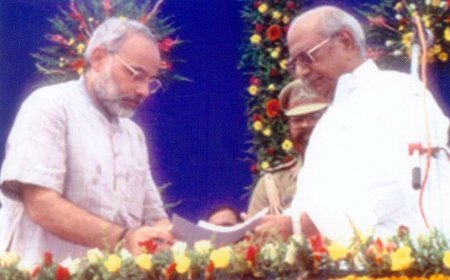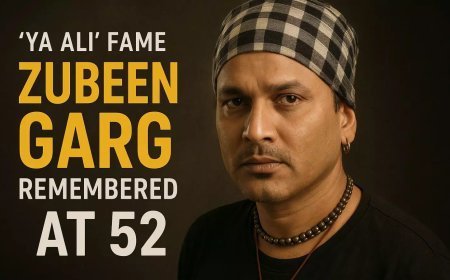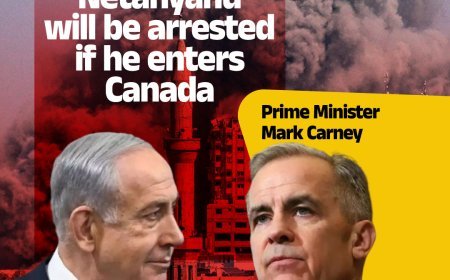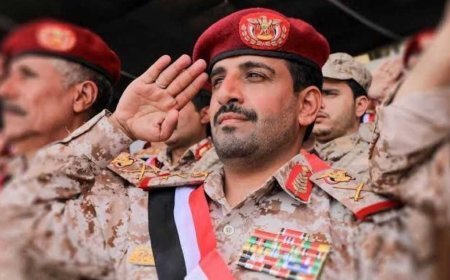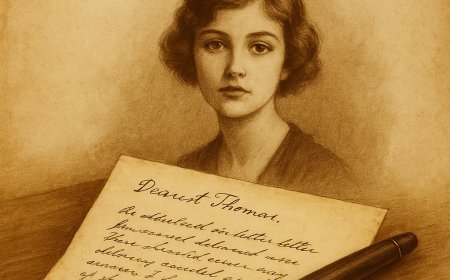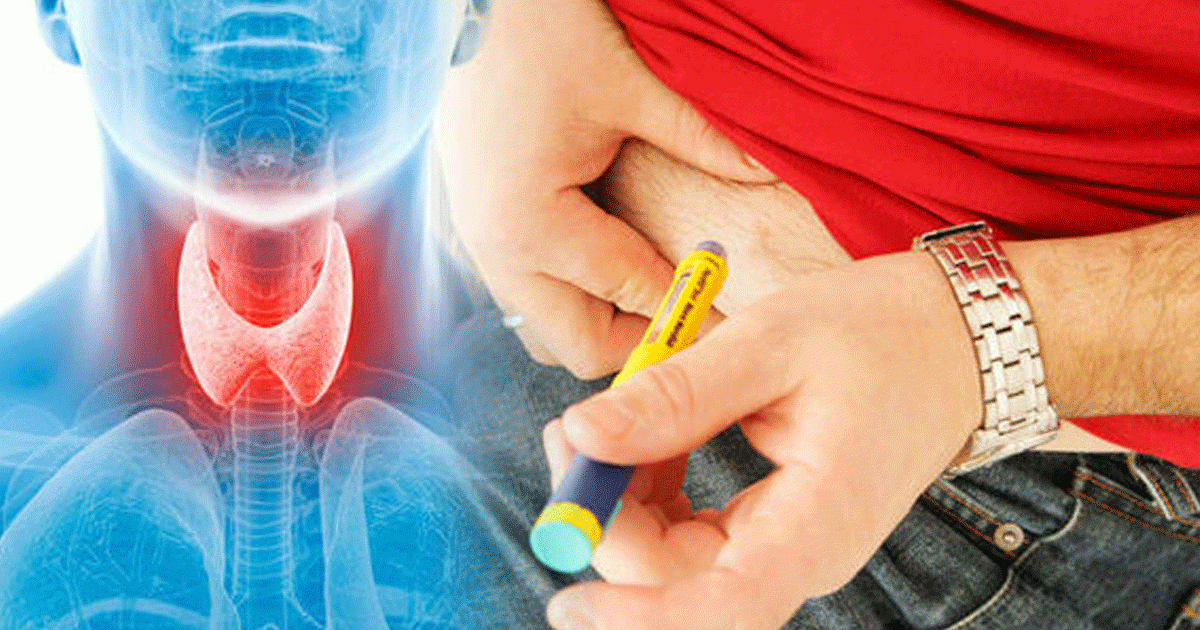How to Make an Ink Stamp Effect in Illustrator

In Illustrator, making an Ink Stamp effect can be easily accomplished in less than five minutes by using the correct tools. Today, I will show you how to mimic this effect and convert your stamp into a vector format so you can resize it freely and adjust the color to your preferences once the effect is applied.
Step 1
Open your graphic in Illustrator.
Step 2
Set your graphic color to #858585.
Step 3
With your graphic selected, go to Effect > Stylize > Inner Glow. Apply the following setings and click OK.
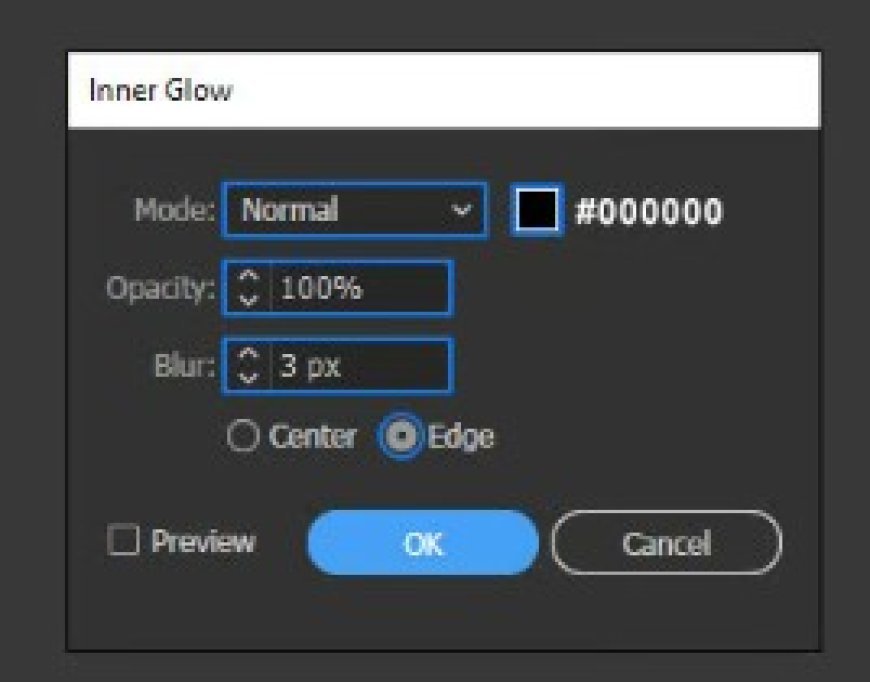
Step 4
Go to Effect > Pixelate > Mezzotint. From the dropdown menu select "Grainy Dots" and click OK.
Step 5
Next, go to Effect > Sketch > Stamp. Apply the following settings and click OK.
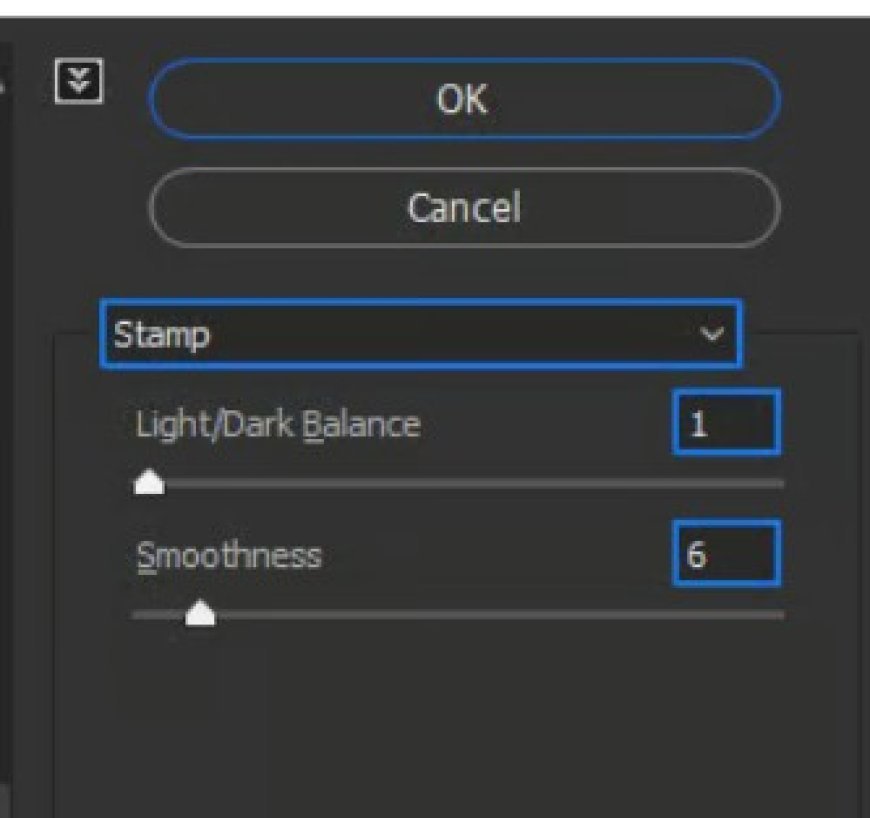
Step 6
Go to Object > Expand Appearance.
Step 7
With your graphic selected, go to Window > Image Trace. Apply the following settings and click the "Trace" button.
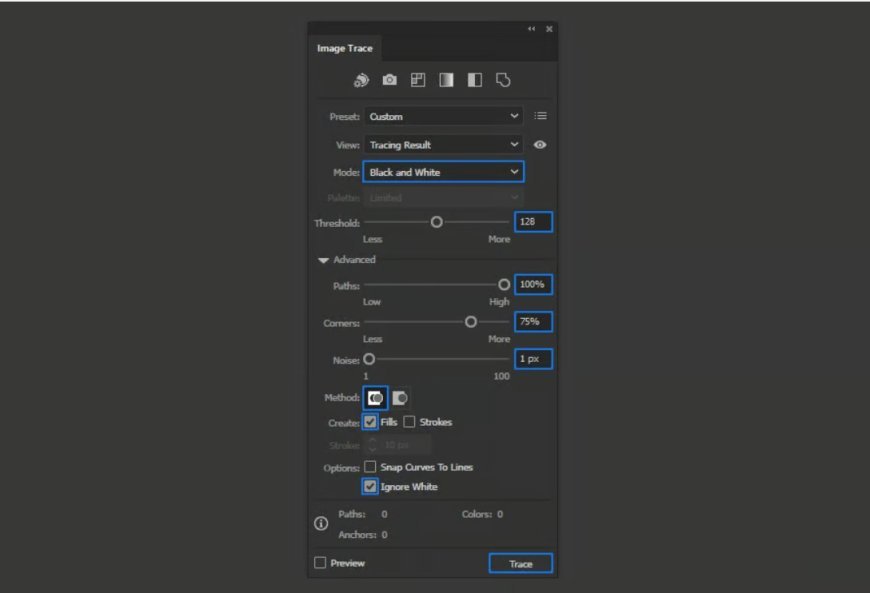
Step 8
Lastly, go to Object > Expand. Select only the "Object" option and click OK in the Expand window.
What's Your Reaction?